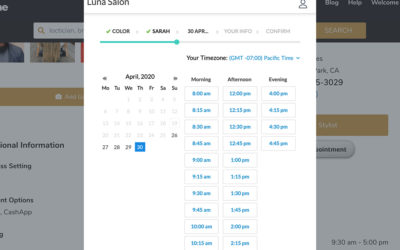Creating a listing/CurleeMe profile is easy.
- Go to our stylist profile page and review the plans we have available.
- Click on the “Create a Profile” button
- Fill out the setup form with your account information and information about your services
- Submit the form.
- Once approved we will create your listing within 24 hours based on the information submitted
- Make sure to log into your account after you receive your welcome email and update/review your information listed
If you have other questions, please feel free to contact our support team through our online form. To sign up for CurleeMe, visit our business page.