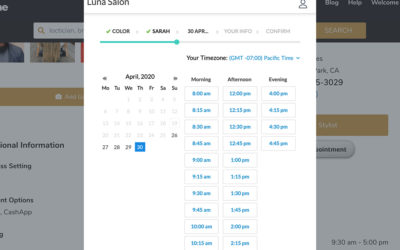Once you’re registered, you will have the ability to make updates to your profile.
- Login to your account
- On the dashboard page, click on the edit button
- This will bring you to the “complete your profile” page. Toggle each tab (business info, service info, photo gallery & video, Appointment booking and other features) to update the information in each section.
If you have other questions, please feel free to contact our support team through our online form. To sign up for CurleeMe, visit our business page.