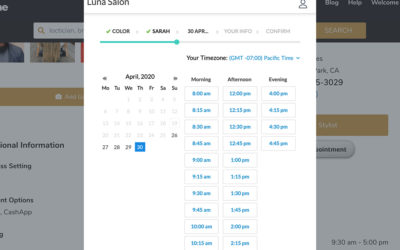When you claim your listing, you have the ability to manage your profile. You will be able to update your business information, business hours, add photos, allow appointment booking and more.
To claim your CurleeMe page, follow the simple steps below.
- Confirm that you have a CurleeMe profile by going to our Find your listing page to search for it. Enter your business name and enter your location
- Once confirmed, click here
- Complete your registration by filling out the details on the form. When you get to “Are you claiming an existing listing?” select yes.
- Once you register, you will confirm your membership details then proceed to billing
- We will review the details within 24 hours and you should be good to go
If you have other questions, please feel free to contact our support team through our online form. To sign up for CurleeMe, visit our business page.